PACSVault:
PrePACS:
Q: My IT department backs up all computers. Isn’t that enough?
A: It is great that you already have full backups of all data and images.
That is a great relief. But many times the images are not contained on the backups in a format
that can be used by a new PACS. If your current PACS is destroyed, you may be stuck having to
replace it with one from the same manufacturer or maybe even the same model. Also, there may be
significant expense and delay in getting the information from the backup to the PACS.
PACSVault just sends the images to any new PACS using the DICOM send command. All PACS receive
their images that way and thus it takes no special training or configuration to rebuild a PACS,
even if you upgrade to the “newest and best” at the time of replacement.
Back to Top
Q: My PACS has RAID. Isn't that enough?
A: RAID is a method of writing extra data on an extra drive so that if one of
your hard drives breaks, there is no data loss. That helps, but there are many other causes of image
loss from a PACS. Software, other hardware, viruses, operator or site problems can all lead to image
loss that RAID can't stop. If having a complete backup set of images off-site were expensive, RAID might
be "good enough". But, since it is so inexpensive to store the images off-site, there is no excuse for relying on RAID.
Back to Top
Q: Our images are backed up to tape. Is that enough?
A: Tape is good since that means you have a copy of your images. But, there are
three problems with tape. First, it is more expensive than removable hard drives. Second, it is much
slower than removable hard drives. A rebuild that can be done in one day with a hard drive may take as much
as a week with tapes. This could be a real problem when you need to get the images back quickly. Third, tapes
usually aren't made in duplicate. It is best to have two completely separate copies of images, just in case the
tape or drive is bad. Due to tape's slow writing speed and cost of the writing head, usually only one copy of the
images is made.
When you put these all together, there is no reason to stay with tape. Instead of buying more tapes, buy removable
hard drives. You will save money, have faster rebuilds and be able to "double copy" your images. It is time to update
your older technology.
Back to Top
Q: Can PACSVault be used in migrating to a new PACS?
A: Yes. Just treat the new PACS as the rebuild destination and PACSVault
can automatically send all images to it. Do this a few weeks before your “go live” date so that
all historical images will be on the new PACS when you make the switch.
Back to Top
Q: Where should the PACSVault be in the image flow?
A: Depending on your site, the PACSVault can either be before or after your PACS.
If before your PACS, then images will flow from your modalities to the PACSVault and it will send
them to your PACS:
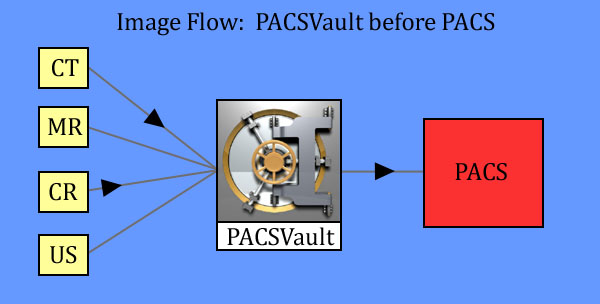
If after your PACS, then your PACS will send all images it receives from your modalities to the
PACSVault:
(Be sure that your PACS also sends all changes to images so that the PACSVault
has a complete set of copies.)
Back to Top
Q: Images were flowing to the PACSVault, but aren’t now. What changed?
A: There are many reasons that images can stop flowing. The simplest is usually the most
common. Check to verify that the computer running your PACSVault has a good network connection
(if it had access to the internet, test to see if it still does). If the network is a problem,
check the network cable (at both the computer and image-sender side) and try power resetting
the network switch (or router). Also, try resetting your computer (complete power down, leave
it off for a minute and then turn it back on).
Other causes could be newly installed or changed Firewall or Antivirus software. Be sure
that they allow data to flow to the port you have configured for PACSVault. Also, check the
IP address of the PACSVault computer. If it has changed, you will need to either change it
back (use a static address for the computer) or change the address the sender(s) (usually the
PACS or modalities) are using.
Back to Top
Q: Do I really need to use two removable drives?
A: No – you don’t need to, but it is safer. Things happen and if you need to restore
from the hard drive and you only have one, you have more risk that it will be damaged. Data on USB drives
is pretty robust, but the cost for a second drive is very low and it doesn’t need to be changed very often
(one can stay in until it fills while the other is pulled monthly).
Back to Top
Q: How often should I replace the removable drive?
A: If the PACSVault is located in the same office as the PACS, it is exposed to
site failure problems (fire, explosion, flood…) It is important that copies of images be kept off-site
to protect against this. We recommend that one of the two removable drives be taken off-site
at least every month.
Buy the smallest replacements you can so that you aren’t worried about the “waste” by leaving all that
space unused. (Many facilities can go over a year before running out of drive space.)
Back to Top
Q: One of the removable hard drives has filled up, but not the other. What do I do?
A: PACSVault supports up to two removable hard drives. There is no reason
for them to hold exactly the same number of images and one will typically fill before the other.
Just replace the full drive with a new one (formatted for NTFS and labelled with the date of
insertion). Then, shut down the PACSVault software (it will automatically restart and see the
newly replaced drive). Label the removed drive with the date it was pulled and take it offsite
for permanent storage.
Back to Top
Q: Is there a way I can check to be sure copies of images are on the removable drive?
A: Using the Windows Explorer, you can look at the contents of the drive. Images are
saved based on the patient ID, so you can see if a particular image has gotten to the drives. Further,
from the Lookup function, you can have the system check and even push the images.
Back to Top
Q: Why is PACSVault so inexpensive?
A: Similar software has been private labelled and sold for around $10,000. But, through the internet, we can eliminate a lot of costs
and increase our sales volume. Also, we hope that you will think of us for your future PACS consulting needs. So, it is
partly advertising for us to get our name out.
Back to Top
Q: How can I report a bug?
A: PACSVault records errors in a log (C:\PACSDoctor\PACSVault\DataElements\Error.Log).
Send us an email briefly describing the problem and attach the log. We can probably track it down and
will get you a correction.
Back to Top
PrePACS:Q: How do I get images to the PrePACS?
A: Set each of your digital modalities to send the images to the PrePACS.
Then, when you install your PACS, you won’t need to make any changes to the modalities.
At that time, you can upgrade the PrePACS to a PACSVault and set it to forward all images to your
new PACS. This will greatly ease installation of your PACS.
Back to Top
Q: How often should I change the PrePACS removable drive?
A: The goal of the PrePACS is to collect images before the PACS is installed. As such, you may not be overly concerned about image retention and you may not need to change the removable drive before it fills. But, if you want to protect against site problems, change the removable drive at least every month and take it offsite for storage.
Back to Top
Q: Do I need to know what PACS we are going to use before getting PrePACS?
A: PrePACS is "PACS neutral". It just collects the images as they flow from your modalities. It doesn't matter what PACS you install later, the images have been captured for later transfer to that PACS.
Back to Top
Q: Are there special features my PACS needs to get images from PrePACS?
A: When you set PrePACS in the "Send" mode, it will send all the images to your PACS.
From your PACS' point of view, it will look just like any modality sending it images. There are no special features needed for
your new PACS to receive your historical images from PrePACS.
Back to Top
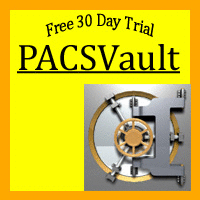
|
|
Try PrePACS now for free.
|
|
Click Above for Free Download.
|
|
Click Above for Free Download.
|